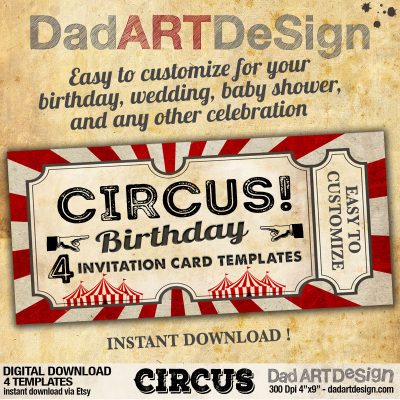Description
Circus 03, 10 card templates easy to customize for your birthday, wedding, babyshower and any other event or celebration.
Package contains 1 photoshop card template, 1 Ai illustrator template, and 10 pdf template for each text example, Marriage, Birthday and Generic (All over 30 pdf files).
Texts are those of a birthday and marriage, but are easily customizable to turn the card into an invitation to your baby shower, a graduation party, or any other celebration and event.
In addition to editing templates, you can use jpg background files or layered Photoshop and Illustrator Files by adding your texts with your favorite fonts to create your own unique and original artwork.
You Could also import jpg backgrounds in other graphic editors as Corel Draw and Publish to work in your own favorite softwares.
Any way, if you want to use the fonts I used, you will find in the package a text file with the links to download the fonts.
All the fonts I used have a free commercial or personal license. However, you can check the license details by following the links.
All designs and patterns are unique and original, designed by me to be used in my products.
====== DESCRIPTION ===================
Sizes: 4×6 inches + 0.125 inches around for clipping
======CUSTOMIZATION=========================
IMPORTANT: YOU’LL BE ABLE TO CUSTOMIZE ONLY TEXTS, you can’t customize design and colors.
======HOW TO CUSTOMIZE=========================
1) download files
PHOTOSOP
2) Open PSD file, in the layer panel choose the background in the layer group BACKGROUNDS
3) Choose the layer group with the texts you like, MARRIAGE, BIRTHDAY or GENERIC, or create a new layer group with your texts and your favorite fonts
4) Done! Now you can export file in a printable format, such as pdf, to easily print more than one subject on a single sheet.
Remember that artwork has a margin of 0.125 inches around the page (a clipping box, or trim box) to facilitate professional printing and clipping. If you print at home you will have to remove this margin with scissors or cutter to get a 4×6 card
ACROBAT
2) Open the pdf file and customize it with Acrobat text editing tools.
3) In acrobat pro you’ll be able to replace the background image with one of the other provided in the jpg folter “others” (the others.zip downloaded file).
NOTE: All fonts are included in the document, but you may need to activate fonts on your operating system. In this case, download from the links of the readme.txt inside the folder named folders (the others.zip downloaded file).
IMPORTANT: In acrobat, you can edit the big label texts, YOU CAN’T edit the two small banners, “Save the date” and “come one come all”. If you want to include custom texts in the two small banners, you must first delete the existing texts “Save the date” and “come one come all”.
4) Done! Now you can export file in a printable format, such as pdf, to easily print more than one subject on a single sheet.
ILLUSTRATOR
2) Open the pdf file and customize it with ILLUSTRATOR text editing tools. In Illustrator You’ll be able also to replace the background image with one of the other provided in the jpg folders
3) Print on your home printer or send to a professional printing service
REMEMBER that artwork has a margin of 0.125 inches around the page (a clipping box, or trim box) to facilitate professional printing and clipping. If you print at home you will have to remove this margin with scissors or cutter to get a 4×6 card
====== OTHER LANGUAGES ===========
Files were created in English, but I have chosen fonts with latin accents, so latin languages, such as Italian, Spanish, French, Portuguese and others, should not have any issue.
But if you meet Issues in any language you might always replace fonts with your favorites
Please do not hesitate to ask for my help and let me know about any issue, so that I can update package files.
====== CONTAINS ===================
1 Photoshop file with layers and editable texts
1 Ai Illustrator file with layers and editable texts
10 PDF file with editable TXT (for each template, all over 30 files)
20 high-resolution jpeg files with background (without textes)
1 Text files with links to download fonts (inside jpg folder)